Brennand Road
Oldbury, B68 0SH
Calendar
If you have any queries regarding our diary dates, please do not hesitate to contact the school office on 0121 422 5336.
Please click on the link to see our term dates.
-
Tuesday 3rd Feb 2609:00 to 09:30Voluntary Litter Pick We are holding a voluntary litter pick on school grounds- parents/family members welcome to join from 9-9:30am and then refreshments will be held in the Community Room in the EYFS building afterwards. Read more
-
Thursday 12th Feb 2615:15 to 17:00Y1-Y6 PFOB School Disco Read more
-
Mon 16th Feb 26
toFri 20th Feb 26
February Half Term -
Monday 23rd Feb 26Return to School
-
Thursday 5th Mar 26World Book Day Read more
-
Wednesday 18th Mar 2615:30 to 17:30Parents' Evening Read more
-
Wednesday 18th Mar 2615:30 to 17:30PFOB Spring Fayre Read more
-
Thursday 19th Mar 2615:30 to 19:00Parents' Evening Read more
-
Thursday 19th Mar 2615:30 to 19:00PFOB Spring Fayre Read more
-
Friday 20th Mar 26TT Rockstars Day and Comic Relief
-
Tuesday 24th Mar 2614:00 to 15:00Y4 Easter Performance Read more
-
Wednesday 25th Mar 2609:15 to 10:15Y4 Easter Performance Read more
-
Thursday 26th Mar 2609:15 to 09:45CANCELLED- Y5 Guitar Concert Read more
-
Thursday 26th Mar 2615:15 to 15:45CANCELLED- Whole School Art Exhibition Read more
-
Friday 27th Mar 26Break up at 12:15pm for Easter Holidays
-
Mon 30th Mar 26
toFri 10th Apr 26
Easter Holidays -
Monday 13th Apr 26Return to School
-
Monday 4th May 26May Day Bank Holiday
-
Mon 11th May 26
toFri 15th May 26
Year 6 SATS week -
Friday 22nd May 26Teacher Training Day
-
Mon 25th May 26
toFri 29th May 26
May Half Term -
Monday 1st Jun 26Return to School
-
Monday 1st Jun 26Y4 Multiplication Checks Begin
-
Mon 1st Jun 26
toFri 5th Jun 26
Y5 Residential Read more -
Mon 8th Jun 26
toFri 12th Jun 26
Y1 Phonics Screening -
Monday 22nd Jun 2609:00 to 09:45Reception Sports Day Read more
-
Tuesday 23rd Jun 2609:15 to 09:45Nursery Sports Day (Full Time and Monday-Wednesday AM) Read more
-
Wednesday 24th Jun 2609:00 to 10:45KS1 and KS2 Sports Day Read more
-
Thursday 25th Jun 2609:15 to 09:45Nursery Sports Day (Full Time and Wednesday PM- Friday) Read more
-
Friday 26th Jun 26TT Rockstars Day Read more
-
Friday 26th Jun 26Y5 and Y6 Careers Event
-
Friday 26th Jun 2615:15 to 17:00PFOB Summer Fayre
-
Tuesday 7th Jul 2614:00 to 14:30Nursery Graduation (Full Time and Monday-Wednesday AM) Read more
-
Thursday 9th Jul 2609:15 to 09:45Y5 Guitar Concert Read more
-
Thursday 9th Jul 2614:00 to 14:30Nursery Graduation (Full Time and Wednesday PM-Friday) Read more
-
Thursday 9th Jul 2615:15 to 15:45Whole School Art Exhibition Read more
-
Friday 10th Jul 26Reports Sent Home
-
Tuesday 14th Jul 26Nursery Class Party (Full Time and Monday to Wednesday AM) Read more
-
Tuesday 14th Jul 2614:00 to 15:00Y6 Performance Read more
-
Wednesday 15th Jul 2609:15 to 10:15Y6 Performance Read more
-
Thursday 16th Jul 26Class Parties (Including Nursery Full Time and Wednesday PM-Friday). Read more
-
Thursday 16th Jul 2609:00 to 10:00Y6 Leavers Assembly Read more
-
Thursday 16th Jul 2618:00 to 20:00Y6 Prom Read more
-
Friday 17th Jul 26Break up at 12:15pm for Summer Holidays
-
Monday 20th Jul 26Teacher Training Day
-
Tue 21st Jul 26
toMon 31st Aug 26
Summer Holidays
View all categories
- Assembly/Performance
- Bank Holiday
- Parent Workshop
- Progress Evening
- School Event- children only
- School Event- parents can attend
- School Holiday
- Teacher Training Days
- To be aware of
- Other calendar dates
- Hide all
Adding dates to your calendar
Subscribing via Outlook
Follow the relevant instructions below, using the feed address http://brandhallps.greenhousecms.co.uk/ical.ics
- Outlook Office (desktop) (section: Add internet calendars)
- Outlook.com (section: Subscribe to a calendar)
- Outlook via a web browser (section: Subscribe to a calendar)
Subscribing via Google
- On your computer, open Google Calendar
- On the left, next to "Other calendars" click 'Add'
followed by 'From URL'.
- Click this button to copy the feed address to your clipboard and paste it into the 'URL of calendar' field
- Click 'Add calendar'. The calendar will appear on the left side under "Other calendars"
It might take up to 12 hours for changes to show in your Google Calendar.
Subscribing via iPhone
- Click this link and click 'Subscribe' in the popup message
Subscribe to a single calendar category
Follow the instructions above but for the following feed addresses:- Assembly/Performance - webcal://brandhallps.greenhousecms.co.uk/icalAssemblyPerformance.ics Link for iPhone
- Bank Holiday - webcal://brandhallps.greenhousecms.co.uk/icalBankHoliday.ics Link for iPhone
- Parent Workshop - webcal://brandhallps.greenhousecms.co.uk/icalParentWorkshop.ics Link for iPhone
- Progress Evening - webcal://brandhallps.greenhousecms.co.uk/icalProgressEvening.ics Link for iPhone
- School Event- children only - webcal://brandhallps.greenhousecms.co.uk/icalSchoolEvent-childrenonly.ics Link for iPhone
- School Event- parents can attend - webcal://brandhallps.greenhousecms.co.uk/icalSchoolEvent-parentscanattend.ics Link for iPhone
- School Holiday - webcal://brandhallps.greenhousecms.co.uk/icalSchoolHoliday.ics Link for iPhone
- Teacher Training Days - webcal://brandhallps.greenhousecms.co.uk/icalTeacherTrainingDays.ics Link for iPhone
- To be aware of - webcal://brandhallps.greenhousecms.co.uk/icalTobeawareof.ics Link for iPhone